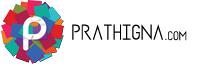For quick help, check out some of the Frequently Asked Questions
Registration
You can update your profile after log in to prathigna.com. Once you have logged in, you will find an edit button, by clicking it you can update your profile information. It is recommended to update your profile frequently in order to catch the recruiters’ eye and get the best results.
There are two ways to change your password. Once you login to prathigna.com, you will see the manage settings. Clicking on it, will give you the option of changing password, where you have to enter your old password and specify and confirm your new password and click on Set New Password.
The other is forgot password method. When clicking on forgot password, you will be asked for your email id and you will get a mail asking you to change the password. Once you click yes, you will get an option to change the password and receive a thank you email for the same.
Posting your resume on prathigna.com will not cost you anything rather, it helps you to increase the visibility and get the better result.
You can create up to 5 different job profiles and each job profile will target different kinds of jobs based on criteria provided. However, when the recruiter searches, he will only find the default profile which you select from 5 profiles.
Job Search
Advanced Search allows you to specify additional requirements for a search which helps to refine the search to give accurate results.
Featured jobs are the ones that most candidates like to apply for. They are put out for your notice in the most prominent way. You can apply to it by clicking on the particular job.
Messages or Emails
Inbox is the place where you can find all the messages. It is accessed from the dashboard and the header.
On blocking, the recruiter will not be able to send any messages to you because he will not be able to see your profile.
Yes, on doing so you will start receiving their messages and emails.
Job Alerts
You will be notified whenever a job with specific criteria opens up. You can create a job alert on any segment that you want and you can view as well as apply for the job.
Job Alerts help you to stay notified whenever there are new job vacancies. If you aren’t getting any job alerts, then kindly complete your profile or update it frequently. A 100% complete profile will help you to stand out from the crowd.
Once you have created the job alert, to delete it, click on the delete button below the job alert that you have created.
Apply
No, you have to register in order to apply for the jobs. When you try to apply for a job it automatically redirected to the login page. Registering on prathigna.com gives you wider options of selecting jobs and applying for it.
Yes, you can apply for more than one job at a time. You can use the multiple apply option to simultaneously send the application to selected job vacancies.
If you have successfully applied for a job, we will send you a confirmation mail to your inbox. You will also be able to know who has viewed, downloaded and shortlisted your profile through your dashboard.
Services
It is a process where you can boost the resume to come up on top of recruiter’s search.
You will be able to see some sample cover letters on the page and you can generate a basic cover letter by providing on-page his name, position, years of experience, skill sets and previous job experience.
No, prathigna.com does not guarantee job placement. But, we do research on all the jobs that we publish and we can assure you provide you the best job opportunities.
Profile page is a profile web page where you have to fill in the required details, which is organized automatically by the pre-designed templates done by our experts making it presentable to the recruiters. You can write all the professional, educational details and also your certifications to catch the eye of the recruiter.
Profile card is provided in addition to the other services, that will give access to the resume, in case if you have forgotten to carry your resume with you. The profile card incorporates details such as your name, designation, contact no., email id, key skills, work experience, educational background, etc. Only through the link or the QR code, the profile web page is accessible. With security measures, one can only view the certificates or any documents and cannot download them.
Once you have applied for the visual resume, our experts will get back to you within [24hours] and the resume gets delivered within 3-5 working hours.